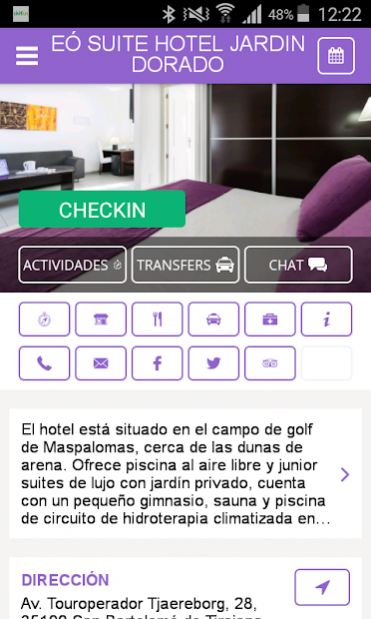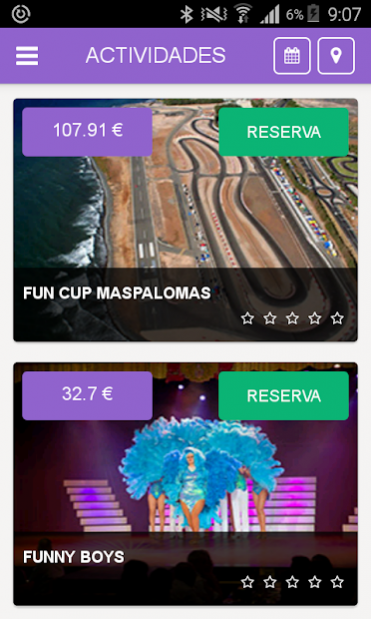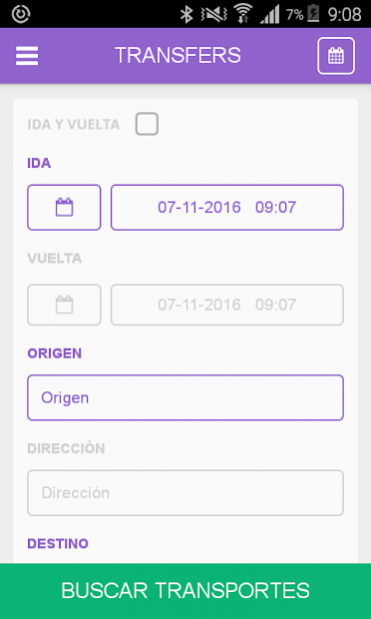EO Hotels 2.0
Free Version
Publisher Description
Don't think twice and download the free app eóHotels Gran Canaria. Discover all the advantages of this App that eóHotels Gran Canaria offers you.
Before, during and after your trip you can use the application and benefit from the advantages it offers.
Through the app, you'll have all the information you need to live an unforgettable experience in the hotel, including to do check-in before arriving at the hotel, the current record of the hotel, a complete guide to your destination, all tourist activities available to buy, buy transfers, activities into the hotel, notifications of exclusive promotions inside and outside the hotel, local weather and live chat to answer your questions to the hotel.
Take advantage of this complete app eóHotels Gran Canaria and have a great experience!
Download this free application on your mobile and start enjoying the opportunity that gives the hotel.
About EO Hotels
EO Hotels is a free app for Android published in the Recreation list of apps, part of Home & Hobby.
The company that develops EO Hotels is Civitfun Tourism SL. The latest version released by its developer is 2.0. This app was rated by 1 users of our site and has an average rating of 4.5.
To install EO Hotels on your Android device, just click the green Continue To App button above to start the installation process. The app is listed on our website since 2017-06-04 and was downloaded 19 times. We have already checked if the download link is safe, however for your own protection we recommend that you scan the downloaded app with your antivirus. Your antivirus may detect the EO Hotels as malware as malware if the download link to com.civitfun.apps.c335 is broken.
How to install EO Hotels on your Android device:
- Click on the Continue To App button on our website. This will redirect you to Google Play.
- Once the EO Hotels is shown in the Google Play listing of your Android device, you can start its download and installation. Tap on the Install button located below the search bar and to the right of the app icon.
- A pop-up window with the permissions required by EO Hotels will be shown. Click on Accept to continue the process.
- EO Hotels will be downloaded onto your device, displaying a progress. Once the download completes, the installation will start and you'll get a notification after the installation is finished.